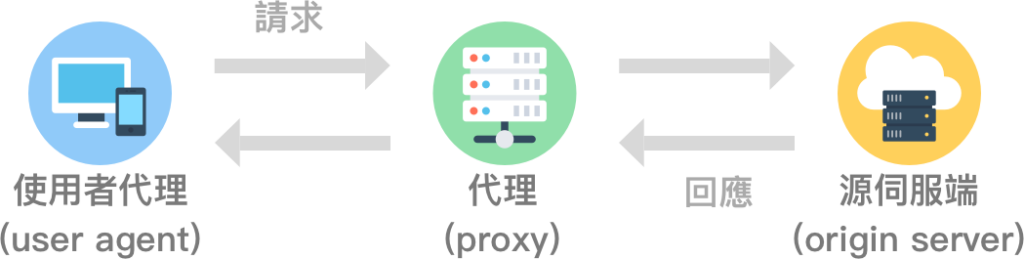
近段时间以来GitHub网站的访问时好时坏,有时候还会发生连接失败的情况,平时在Mac上又经常需要使用终端(terminal)工作,于是产生了使用代理加速terminal中各种网络连接的想法。
我的做法是通过修改.bash_profile来设定terminal连接中使用的http/https代理服务器,假定http/https代理服务器的地址都为127.0.0.1,端口为1111。那么在.bash_profile中添加的内容如下:
function proxy_on() {
export no_proxy="localhost,127.0.0.1,localaddress,.localdomain.com"
export http_proxy="http://127.0.0.1:1111"
export https_proxy=$http_proxy
echo -e "已开启代理"
}
function proxy_off(){
unset http_proxy
unset https_proxy
echo -e "已关闭代理"
}
这样就定义了terminal中全局可调用的两个函数,proxy_on与proxy_off,分别用来开启和关闭代理。最后输入:
source ~/.bash_profile
使我们对.bash_profile的修改永久生效,这样就实现了terminal中http/https代理开关的自由切换。